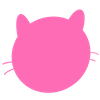Dart
Map이 비었는지 확인하기
Map이 비었는지 확인하기
Map이 비었는지 아닌지 확인하는 방법에 대해 알아보겠습니다.
Map이 비었는지 확인하기
isEmpty를 사용합니다.
Map.isEmpty;이
Map이 비었다면 true를 반환하고 비어있지 않으면 false를 반환합니다.
그럼 예제를 통해 알아볼게요.
void main() {
var nation = {};
print(nation.isEmpty);
}
결과는 바로 아래에서 확인할 수 있습니다.
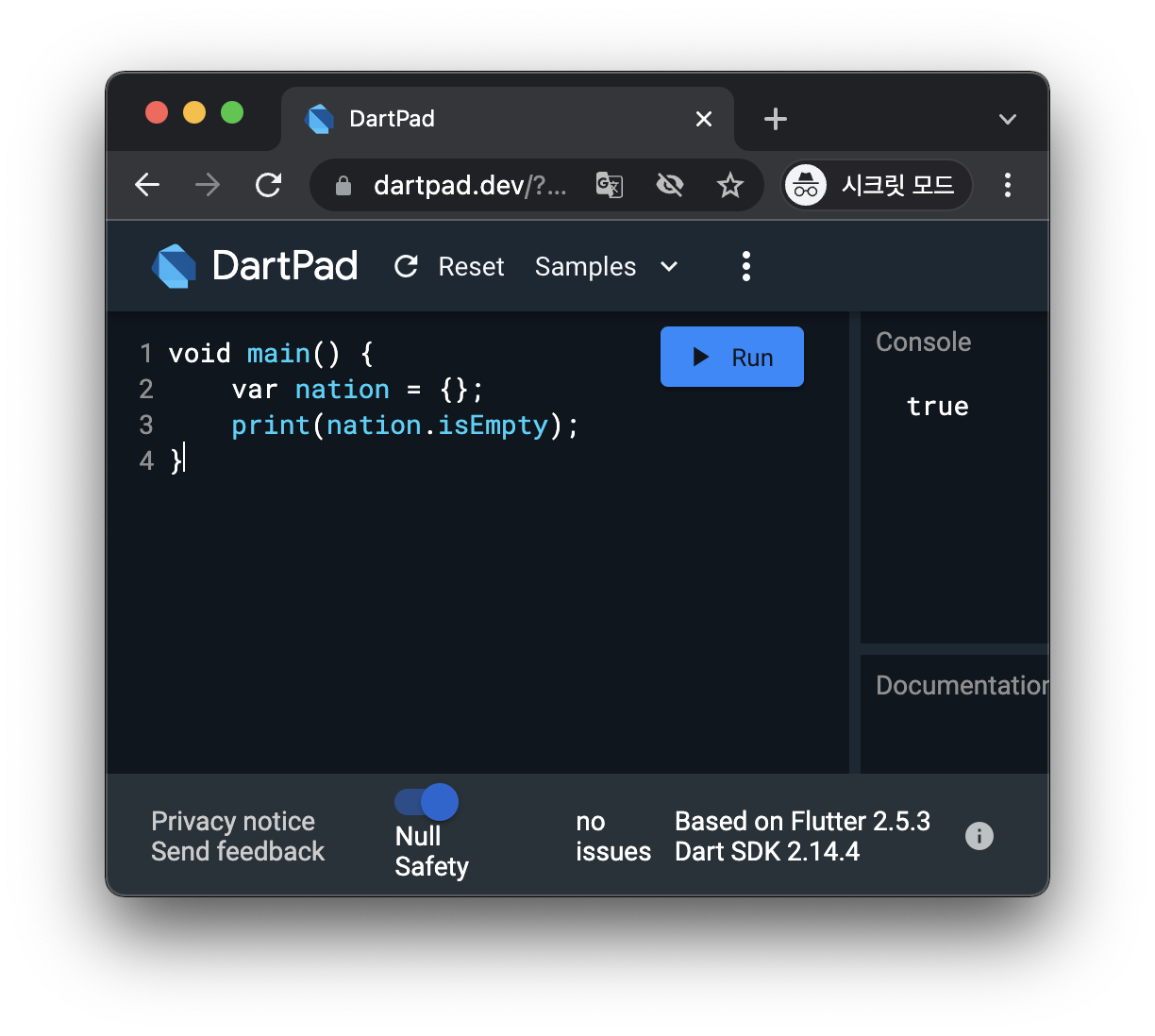
Map이 비어있어서 true를 반환합니다.
반대로 isNotEmpty가 있습니다. Map이 비었다면 false를 반환하고 그 반대면 true를 반환합니다.
void main() {
var nation = {};
print(nation.isNotEmpty);
}
결과는 바로 아래에서 확인할 수 있습니다.

Map이 비어있어서 isNotEmpty는 false를 반환합니다.