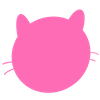iOS
iOS SwiftUI로 시작하기
iOS SwiftUI로 시작하기
이 페이지는 개인공부 정리를 위한 영역입니다.
틀린정보가 있으면 알려주시기 바랍니다.
컴퓨터는 애플사의 맥을 사용합니다.
App Store에서 Xcode를 설치합니다.

개인사정으로 애플일본계정을 사용중이라 일본어로 나타납니다.
설치된 Xcode를 실행합니다.
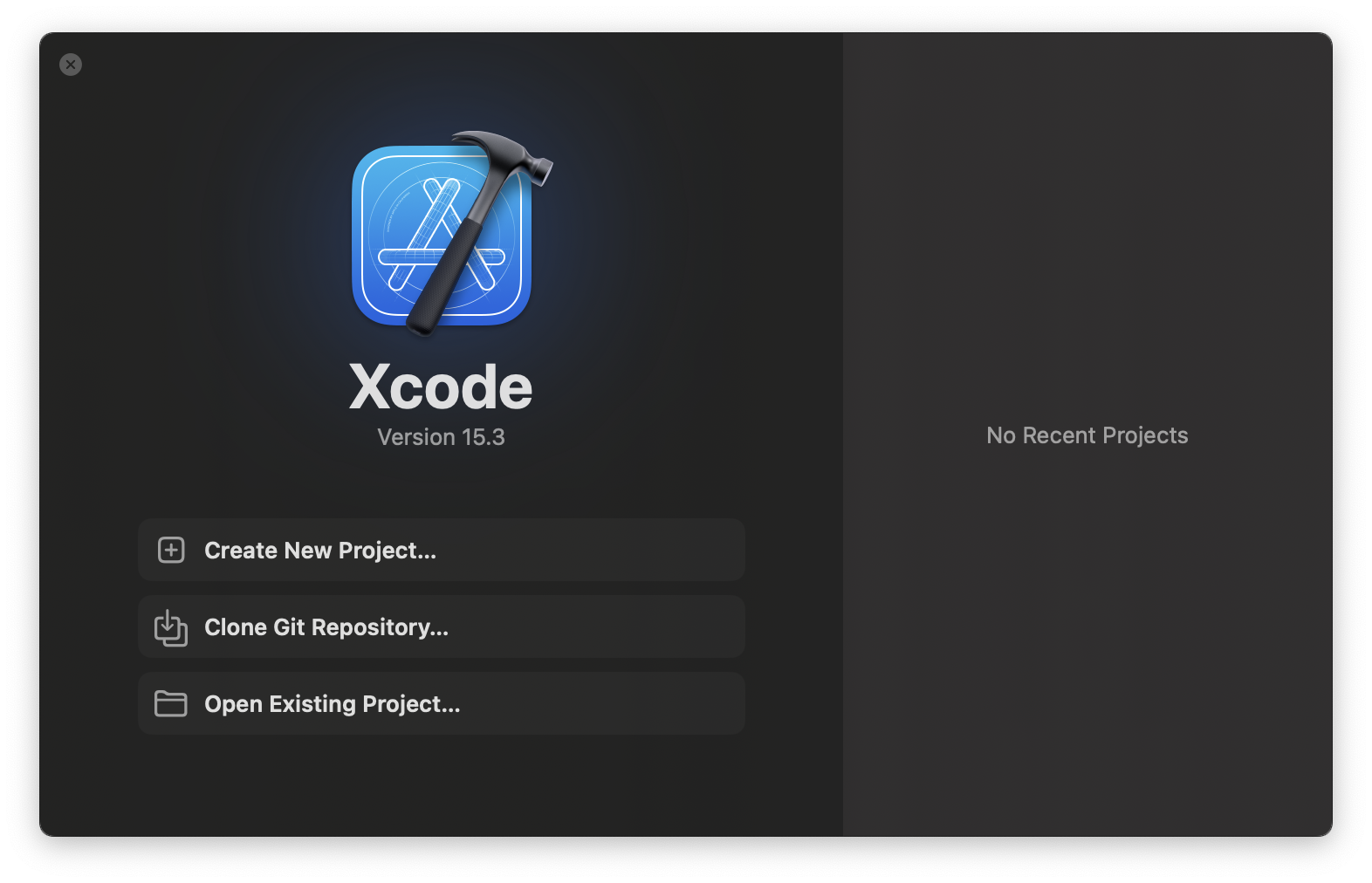
[Create New Project...]를 클릭합니다.
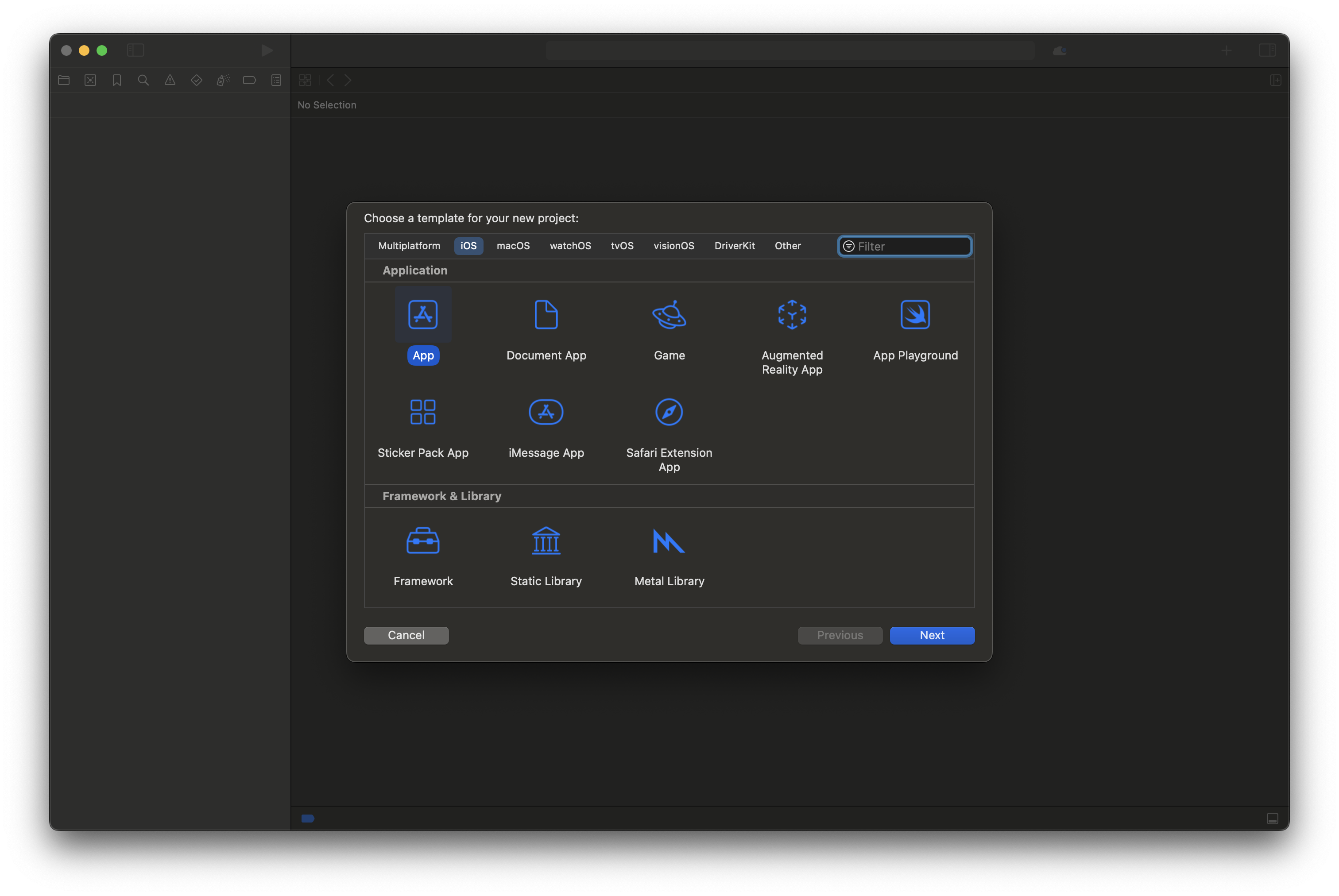
iOS에서 App를 선택 후 Next를 클릭합니다.
그럼 다음 강좌에서 이어가겠습니다.