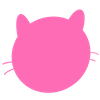Python
f 문자열 포매팅
f 문자열 포매팅
문자열 포매팅에 대해 알아보겠습니다.
문자열 포매팅은 출력문에서 변수의 값을 출력할 때 유용합니다.
문자열 포매팅을 사용하지 않아도 다음과 같이 문자열과 문자열을 대입한 변수를 붙여서는 사용 가능합니다.
myCharacter = "Mickey Mouse"
print("I Like "+myCharacter)
결과는 바로 아래에서 확인할 수 있습니다.
결과

하지만 아래와 같이 int형 데이터를 대입한 변수를 출력하려면 데이터형이 맞지 않아 오류가 발생합니다.
myCharacter = "Mickey Mouse"
age = 2025-1928
print("I Like "+myCharacter+"He is " +age)
결과는 바로 아래에서 확인할 수 있습니다.
결과
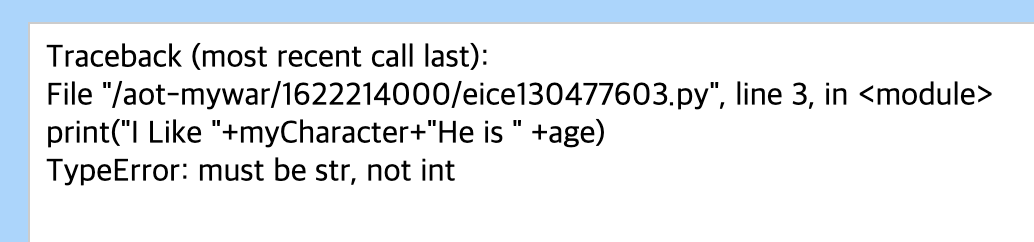
TypeError: must be str, not int
이렇게 오류가 발생합니다. 문자열 포매팅을 사용하면 이런 구애 받지 않고 편하게 원하는 데이터를 출력할 수 있습니다.
문자열 포매팅 사용방법
문자열 앞에 f를 붙입니다.
f'문자열'
변수를 출력하려면 대괄호로 변수명을 감싸줍니다. {}
age = 10
f'{age}'
그럼 해봅시다.
myCharacter = "Mickey Mouse"
age = 2025-1928
print(f"I Like {myCharacter} He is {age}")
결과는 바로 아래에서 확인할 수 있습니다.
결과

문자열 포매팅에서는 변수의 값도 변경하여 출력할 수 있습니다.
하지만 그 결과값이 변수에 대입되지는 않습니다.
문자열 포매팅 안에서 age변수의 값을 100을 더해보고 그 이후에 변수의 출력값을 보겠습니다.
myCharacter = "Mickey Mouse"
age = 2025-1928
print(f"I Like {myCharacter} He is {age + 100}")
print(age)
결과는 바로 아래에서 확인할 수 있습니다.
결과

문자열속에서는 100을 더한값이 나오지만 변수 자체의 값에는 변화가 없습니다.
문자열 포매팅안에서 대괄호를 사용해 변수를 입력하는데요 그러면 대괄호를 출력하려면 어떻게 해야할까요?
다음과 같이 {만 사용하면 오류가 나타납니다.
myCharacter = "Mickey Mouse"
age = 2025-1928
print(f"{")
print(age)
결과는 바로 아래에서 확인할 수 있습니다.
결과
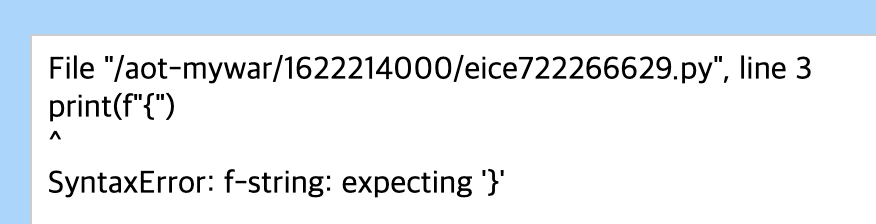
SyntaxError: f-string: expecting '}' 라는 오류가 보이네요.
대괄호를 표시하려면 2회 입력해줍니다.
myCharacter = "Mickey Mouse"
age = 2025-1928
print(f"{{")
print(age)
결과는 바로 아래에서 확인할 수 있습니다.
결과
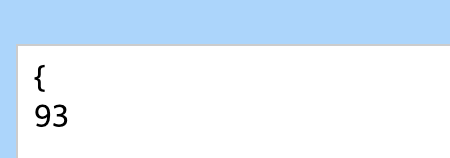
문자열 포매팅안에서 실수의 소수점도 제어가 가능합니다.
myFloat = 5.192949
print(f"{myFloat:0.2f}")
결과는 바로 아래에서 확인할 수 있습니다.
결과

당연히 리스트, 튜플, 사전의 값도 사용할 수 있습니다.
myList = ['disney','apple','louis vuitton']
myTuple = ('mickey mouse','duffy','stella lou')
myDic = {'character':'gelatonie','animation':'attack on titan'}
print(f"I Like {myList[1]} and {myTuple[0]} and {myDic['animation']}")
결과는 바로 아래에서 확인할 수 있습니다.
결과